JacketFlap Chat lets you:
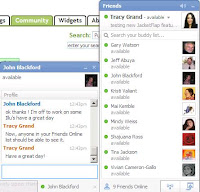
- See which of your JacketFlap friends are online now
- Chat live with your online JacketFlap friends
- Leave messages for your offline friends
- Visit friends' profiles or send offline messages
- Share pages you are viewing while you chat
- Get friends' activity updates as they happen
You can start a chat with online members in one of 2 ways:
1) Click the Friends Online link in the chat bar at the bottom of your screen:
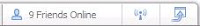 This will pop up a list of your JacketFlap friends that are online. Click their name, and a chat window will open where you can chat with that person. Type a message and hit return / enter. They'll hear a beep on their end, and a window will pop up with you message. It's that easy!
This will pop up a list of your JacketFlap friends that are online. Click their name, and a chat window will open where you can chat with that person. Type a message and hit return / enter. They'll hear a beep on their end, and a window will pop up with you message. It's that easy!2) Look for the new Chat Now link when you're viewing someone's profile. The Chat Now link is only visible when the person is online. Click Chat Now, and a chat window will open where you can chat with that person.
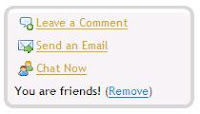 Receiving Notifications
Receiving NotificationsIn addition to chatting, the Chat Bar contains a Notifications alert system. When you receive a notification, you'll see the Notifications icon change colors to the right of the number of Friends Online. Click that icon, and a list of your new notifications will pop up.
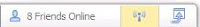 Currently, you'll get notifications every time someone leaves a comment on your profile, invites you to be a friend, accepts your friend invitation, or sends you a message using the Send Email link on your profile. Please let us know if there's any other notifications we should add to the list.
Currently, you'll get notifications every time someone leaves a comment on your profile, invites you to be a friend, accepts your friend invitation, or sends you a message using the Send Email link on your profile. Please let us know if there's any other notifications we should add to the list.Updating your Chat Preferences
By default, the only people that can chat with you are people on your JacketFlap friends list. However, you can also choose to allow the Chat Now link to be visible when you are online to all members or just certain types of members. To set your chat preferences, click the Account Settings link in the upper-left of JacketFlap. Then, scroll down to the JacketFlap Chat section to se your Chat preferences. Be sure to click the Save profile settings button when you are done.
For more information about JacketFlap Chat, you can read the JacketFlap Chat FAQ.
Please send us any feedback to info@jacketflap.com.
Happy chatting!
Tracy

.jpg)

7 comments:
Great new feature. Thanks!
Tracy,
Great idea! Love it!
J.D. Holiday
great idea... just what JacketFlap needed!
this is a superb idea! I am with it! gh
It's a great idea, and I hope I will be able to use it. I appreciate how you keep us informed of latest developments, although I am still getting a "tech education" on how to find my way through all these options. :-)
I am using this to market my poetry,please see http://www.DarbyDianaPoetry.com
Hello - I am an illustrator trying to help a good children's book author find a good publisher. She needs most of the pieces, some marketing, the printing, copyright, barcode, site - the book will be complete with type and art - she's been through the usual suspects - anyone have suggestions, or a good experience? Thanks, I appreciate it. - Al Margolis
Post a Comment